To start printing with ezeep Blue in your organization, you will receive an invitation via email from your ezeep Blue Admin. Follow the steps below to accept the invite and get printing right away!
Accepting the ezeep Blue Invite
- Go to your email and open the email from the ezeep Blue Admin
- To accept the invitation, click on the link that is provided
- Click on "create a new account" and follow the prompts
- Choose your sign in method
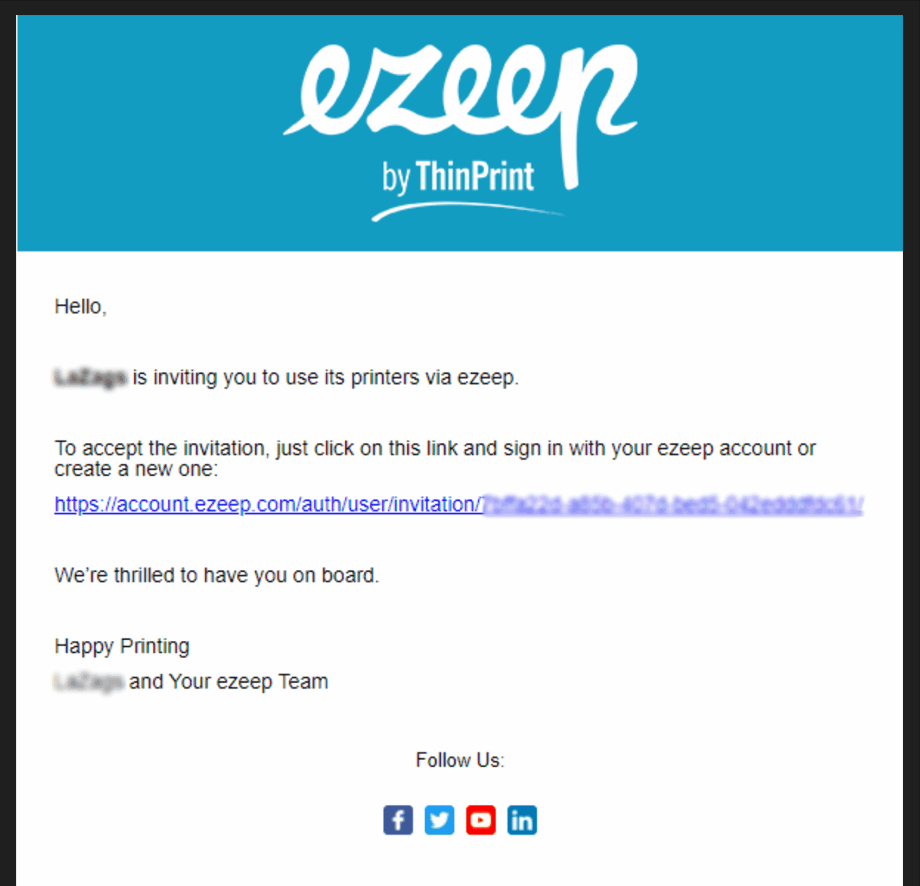
- You are ready to print with ezeep Blue! First, get familiar with the User Portal see link: ezeep Blue User Portal
Note: If you have inadvertently created a new ezeep Blue account as an administrator instead of accepting the invitation from your organization, please send an email to helpdesk@ezeep.com. Our customer support team will assist you in removing the organization created in error.
